How to make your blogroll your own, for once and for all or once again.
Basically what Blogger-beta has done has dumbed down the HTML. Whereas before, we had to go under the hood in the template and could mess around with our links there, now that is no longer there. Um, not so crazy about that. But whateve. I don't want to move to a different blogging software.
So get your template up. Depending on your template, your "page elements" will be on the left or the right. If, like me, you had your blogs separated out (Shoe Shopping for the regulars, Local Shoes for Pittsburgh Links, Church Shoes for my church friends/other Christian bloggers, and Work Shoes for library links and blogs and Kids shoes for kid lit blogs and links.) this will be a tedius task, as at the moment, all those links are in one big chunk again, "shoe shopping." (Well, I just added local shoes, but most of the links are still in one chunk.)
So--if you have all your links on one "page element" it's not pretty. If you want to add new links because you lost them or you just want to add more, it's less tedious.
But I'm in the first group. So you click on the page element called "links" or "blogroll" or whatever you call it. It's a lot of cut and paste, let me tell you.
You will want to take breaks, like I just did to warm up some soup and another one to flip my laundry. Hold that thought.
I'm back. Okay. So you'll see all your links in their blessed non-html format. Argh. This is where the fun starts, if you have a long blog-roll. If there is an easier way, don't tell me for a week. Open up a blank Word document. Better yet, Notepad. (You'll find Notepad in Accessories. It's the most basic way of transferring plain text and is a good tool to have in your toolbox.) Then go to the links you want to move. Yes, you'll have to do this one at a time...hold on, let me try something....Okay, here's a tip. If you can highlight any of your links, do it!! Then post them in an open Word document (you do not want plain text for this, trust me.)
You'll only be able to get a few at a time, so this is what it might look like:
Faith, and Culture
| | "); document.write(" "); |
| | "); document.write(" "); |
| | ");document.write(" "); |
| | ");document.write(" "); |
Or not. Let's check the soup, shall we?
Oh, cup a soup. I'm not generally a soup person, but when I'm sick, it's DA BESTEST.
Where was I? Besides thanking my stars that I never took up Technical Writing...
So you have some links in your Word Document. Let's look there a minute.
What you see above is
Then you may lose it and then you may forget you are using Foxfire tabs and that you've lost your post--FOUND IT!
It's like the shampoo bottle: repeat. Again and again, until you have it looking like you want. It's tedius and if you have wordpress or something else, this is not the time to gloat. (Or do it silently.)
So maybe by the time you read this, I'll have my categories back...
Oh, and dear readers, another great thing about beta--it shows you where your HTML is wrong. So at least I can just delete the highlighted text instead of searching for it like before. Let's try this again, shall we?

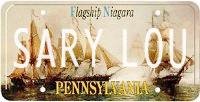
No comments:
Post a Comment